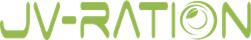Projects in Visual Studio use references in order to include code from external DLLs. Obviously these references must have relative or absolute paths to the DLLs. You would think that if everything is fine and all references get resolved, you never worry about the paths. And if a reference is missing, you want your IDE to show you where the missing DLL is being searched for.
No, the logic of Visual Studio is 100% opposite. It shows you the paths only if it can resolve them. If not – use Notepad. So helpful