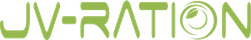Do you notice the two identical green triangle buttons in Visual Studio 2010?
These buttons are close to each other and look the same, but have very different effect. Clicking on the button in the second row will resume debugging from the break-point, clicking of the same button in the first row will stop debugging completely.
Oh, yes, just ignore all other buttons with green triangles in the second row